How to Launch Telegram Mini Apps Bot: Step-by-Step Guide
Sep 11, 2024



Telegram has evolved beyond a simple messaging app, transforming it into a powerful platform for making mini-apps that enhance user interactions. These mini-programs, running directly within Telegram, allow companies to offer services like booking events, processing transactions, and providing customer support without leaving the chat interface. As of 2025, Telegram boasts over 800M monthly active users, with enterprises from sectors like finance, gaming, and blockchain increasingly leveraging Telegram Mini Apps to streamline communication and improve customer engagement. This surge in adoption highlights the potential of Telegram as a central hub for not just communication, but also commerce and services.
Partnering with a professional Telegram Mini Apps development company can help businesses tap into this growing ecosystem. A dedicated developer ensures seamless integration, customized solutions, and ongoing support to enhance the overall user experience. Whether it's integrating wallet features for secure transactions or building smart contracts, Telegram Mini Apps can revolutionize how enterprises interact with their customers in a more efficient and user-friendly manner.
What are Telegram Mini Apps?
Small programs that operate exclusively within the Telegram messaging app are known as Telegram Mini Apps. You can use these mini-programs to do tasks within the chat, such as making event reservations, playing games, or checking your bank balance. A Telegram bot may offer one Telegram bot may provide you with one of these mini-apps to assist you with these tasks.
These applications are made specifically to work with Telegram, providing a seamless and hassle-free experience within the chat window. Businesses can engage with customers more effectively using Telegram Mini Apps, particularly those in the finance and technology industries. These apps, for instance, can be used by Blockchain Development Companies to enable their clients to track cryptocurrency, conduct safe transactions, or contact customer service without ever leaving the chat window. Users will find this setup extremely convenient, and businesses will find it easier to communicate with customers. Businesses can improve customer satisfaction and operational efficiency by integrating critical services directly into Telegram.
Telegram Mini Apps Developer
It's crucial to choose a Telegram Mini Apps developer who has experience creating mini-apps and an understanding of how Telegram functions. To ensure your app is optimized for the Telegram platform, look for a developer conversant with the platform's features. Additionally, they ought to have worked on projects comparable to yours, which will help them deal with any obstacles.
Verify if the developer can make a unique mini-app that meets your needs instead of just a generic one. Selecting a provider who provides continuous assistance is also crucial, enabling them to address any problems and release updates after the app's release. Effective communication is also crucial. The developer should be approachable and capable of clearly communicating technical details. In conclusion, examine their prior work and client testimonials to ensure they have a track record of accomplished projects. You can achieve your goals and have a functional mini-app with the help of an experienced developer.
How to Develop a Telegram Mini Apps Bot?
To ensure your mini-app is correctly configured, integrated with Telegram, and prepared for users, a few steps are involved in launching a Telegram Mini Apps Bot. Here's a step-by-step telegram to assist you with the procedure:
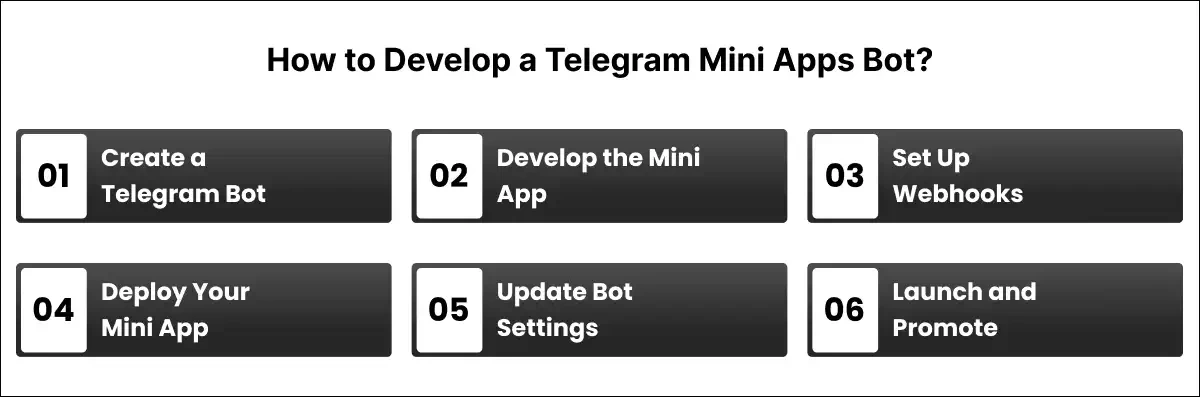
1. Create a Telegram Bot
BotFather Setup: Launch a new bot using BotFather, the official Telegram bot, to oversee other bots. To create your bot, send BotFather the command /newbot and follow the prompts. To access the Telegram Bot API, Find is the special token you'll receive here.
Bot Configuration: Provide a name and username for your bot. You can add a description and profile picture to your bot for increased recognition.
2. Develop the Mini App
Design and Build: Create your mini-app, ensuring it satisfies your business requirements and works seamlessly with Telegram. You can build a backend, design an intuitive user interface, and write smart contracts if necessary.
API Integration: To allow interactions, integrate your mini-app with Telegram's API. This involves configuring webhooks to take in updates and handle user input.
3. Set Up Webhooks
Webhook Configuration: To set up webhooks, use Telegram's Bot API. Webhooks are necessary to get updates about user interactions with your bot. The URL Telegram can use to send these updates must be Telegram's server hosting your mini-app, which should be the address provided by this URL.
Testing Webhooks: Make sure your server can handle incoming TelegramTelegram'snd and that the webhooks are functioning properly by testing them.
4. Deploy Your Mini App
Hosting: For your mini-app, pick a reputable hosting provider. Verify that it can easily integrate with Telegram's API and manage the anticipated traffic volume.
Distribution: Distribute your mini-application to the hosting environment. Ensure the app can be accessed at the URL you specified for the webhook and that all required parts are in place.
5. Update Bot Settings
Command Configuration: To configure any Telegram bot will use, use Telegram's Bot API. This enables users to use particular commands to interact with your mini-app.
Permissions: Set the bot' so it can carry out all the tasks your mini-app needs, like sending messages and accessing user data.Bot'sest the Bot
Functionality Check: Ensure your bot operates as intended by giving it a Telegram run-through. Verify that it interacts with users correctly, complies with commands, and works seamlessly with the bot mini app.
User testing: To get input and find any problems, do user testing. Make changes to enhance the user experience in light of this feedback.
6. Launch and Promote
Launch: Your bot should be formally launched after testing is finished and you are satisfied that it is operating as intended. Make it accessible to users and make sure it appears in all pertinent channels or directories.
Promotion: Use your website, social media accounts, and other marketing channels to publicize your Telegram Mini Apps Bot. Urge users to communicate with the bot and offer comments.
How to wallet integration to Telegram Mini Apps?
A wallet must be integrated into your Telegram Mini App in a few crucial steps for users to handle and complete transactions within Telegram. This short tutorial will assist you in adding a wallet to your Telegram Mini App:
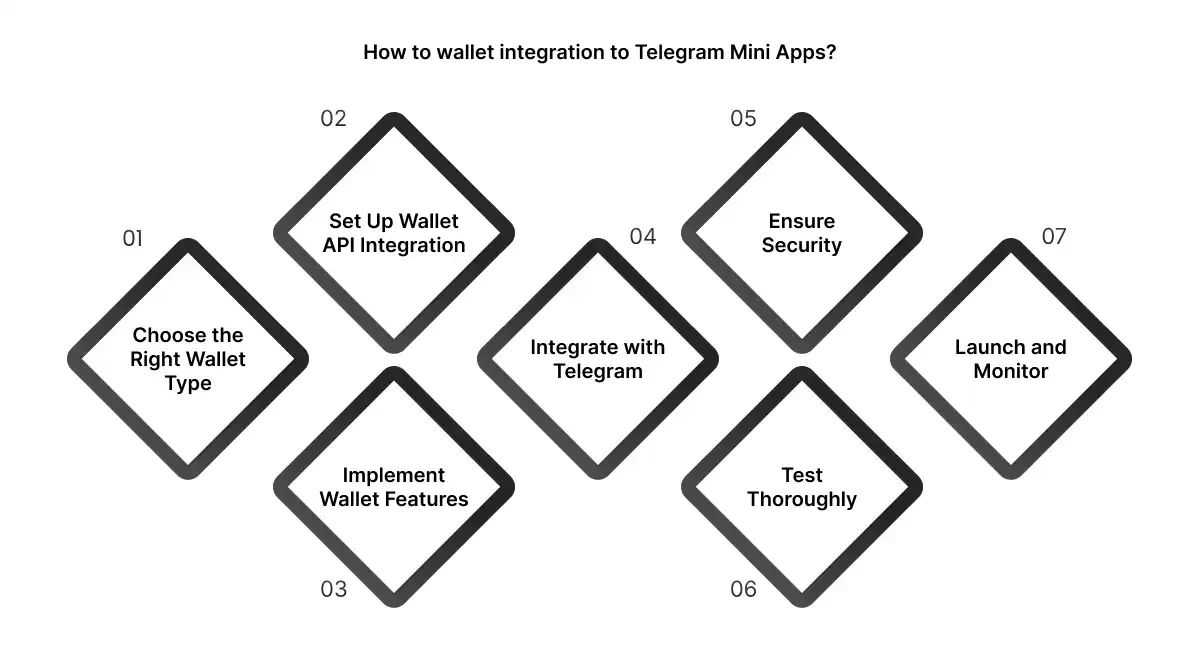
1. Choose the Right Wallet Type
Decentralized Wallet: This kind of wallet gives users more control and security over their assets and lets them handle their private keys. Trust Wallet and MetaMask are two examples.
Centralized Wallet: This kind of wallet, which is run by a third party and depends on a central authority, might simplify integration. Wallets offered by cryptocurrency exchanges are among the examples.
2. Set Up Wallet API Integration
Select an API: Select a wallet API based on your requirements. Developers can incorporate wallet functionality into apps using the APIs of numerous well-known wallets. For instance, you can use the corresponding APIs for Trust Wallet and MetaMask integrations.
API Documentation: Examine the wallet API has provided. You will be guided through the integration process, including transaction handling, authentication, and security precautions, by this documentation.
3. Implement Wallet Features
User Authentication: Include a safe way for users to sign in to your mini-app with their wallet credentials. This usually entails utilizing an authorization procedure, like OAuth or a comparable protocol, to link the wallet to the app.
Transaction Management: Provide tools that let users send and receive digital currency. This entails generating requests for transactions, managing confirmations, and instantly updating the user's wallet balance.
Address Management: Permit users to see and control the addresses in their wallets. This covers the creation of new addresses, the showing of transaction histories, and the import and export of addresses.
4. Integrate with Telegram
Telegram API: To ensure the wallet integration functions user inside the Telegram environment, use the Telegram API. This could entail writing unique messages or commands that communicate with the wallet.
Web Apps API: Use Telegram's Web Apps API to incorporate the wallet functionality into your mini-app. By doing this, users are guaranteed to be able to interact with their wallets within Telegram.
5. Ensure Security
Data Encryption: Encryption techniques safeguard private user information while it's being transferred. Credentials, transaction data, and API keys are encrypted.
Secure Authentication: To avoid unwanted access, implement robust authentication procedures. Multi-factor authentication (MFA) and other advanced security features are worth considering.
Audits: Conduct routine security audits to find and fix any weaknesses in your wallet integration.
6. Test Thoroughly
Functionality testing: Verify that every wallet feature functions properly within your mini-app by testing it. Verify that user interactions are seamless, balances are updated appropriately, and transactions are processed accurately.
User Testing: Test the wallet integration with users to get their opinions. This guarantees that the integration satisfies user expectations and helps identify usability problems.
7. Launch and Monitor
Launch: Use the integrated wallet feature to launch your mini-app after testing. Ensure that your users are informed about any new features.
Monitor Performance: Monitor user behavior and the wallet integration's performance. Look for any problems or strange activity, and be ready to adjust as necessary.
Conclusion
Telegram Mini Apps have revolutionized the way businesses interact with their customers, providing a seamless and hassle-free experience within the chat window. Telegram has emerged as a central hub for not just communication but also commerce and services. By partnering with a professional Telegram Mini Apps development company, businesses can tap into this growing ecosystem and create customized solutions that meet their specific needs.
At DecentraBlock, we specialize in creating customized Telegram Mini Apps that meet the specific needs of businesses. Our team of experts has extensive experience in developing Telegram Mini Apps that are optimized for the Telegram platform, providing a seamless and hassle-free experience for your users. Contact us today to learn more about our Telegram Mini Apps development services and how we can help you tap into this growing ecosystem.
Read more Article: How to develop a Telegram Ton mini app
Telegram has evolved beyond a simple messaging app, transforming it into a powerful platform for making mini-apps that enhance user interactions. These mini-programs, running directly within Telegram, allow companies to offer services like booking events, processing transactions, and providing customer support without leaving the chat interface. As of 2025, Telegram boasts over 800M monthly active users, with enterprises from sectors like finance, gaming, and blockchain increasingly leveraging Telegram Mini Apps to streamline communication and improve customer engagement. This surge in adoption highlights the potential of Telegram as a central hub for not just communication, but also commerce and services.
Partnering with a professional Telegram Mini Apps development company can help businesses tap into this growing ecosystem. A dedicated developer ensures seamless integration, customized solutions, and ongoing support to enhance the overall user experience. Whether it's integrating wallet features for secure transactions or building smart contracts, Telegram Mini Apps can revolutionize how enterprises interact with their customers in a more efficient and user-friendly manner.
What are Telegram Mini Apps?
Small programs that operate exclusively within the Telegram messaging app are known as Telegram Mini Apps. You can use these mini-programs to do tasks within the chat, such as making event reservations, playing games, or checking your bank balance. A Telegram bot may offer one Telegram bot may provide you with one of these mini-apps to assist you with these tasks.
These applications are made specifically to work with Telegram, providing a seamless and hassle-free experience within the chat window. Businesses can engage with customers more effectively using Telegram Mini Apps, particularly those in the finance and technology industries. These apps, for instance, can be used by Blockchain Development Companies to enable their clients to track cryptocurrency, conduct safe transactions, or contact customer service without ever leaving the chat window. Users will find this setup extremely convenient, and businesses will find it easier to communicate with customers. Businesses can improve customer satisfaction and operational efficiency by integrating critical services directly into Telegram.
Telegram Mini Apps Developer
It's crucial to choose a Telegram Mini Apps developer who has experience creating mini-apps and an understanding of how Telegram functions. To ensure your app is optimized for the Telegram platform, look for a developer conversant with the platform's features. Additionally, they ought to have worked on projects comparable to yours, which will help them deal with any obstacles.
Verify if the developer can make a unique mini-app that meets your needs instead of just a generic one. Selecting a provider who provides continuous assistance is also crucial, enabling them to address any problems and release updates after the app's release. Effective communication is also crucial. The developer should be approachable and capable of clearly communicating technical details. In conclusion, examine their prior work and client testimonials to ensure they have a track record of accomplished projects. You can achieve your goals and have a functional mini-app with the help of an experienced developer.
How to Develop a Telegram Mini Apps Bot?
To ensure your mini-app is correctly configured, integrated with Telegram, and prepared for users, a few steps are involved in launching a Telegram Mini Apps Bot. Here's a step-by-step telegram to assist you with the procedure:
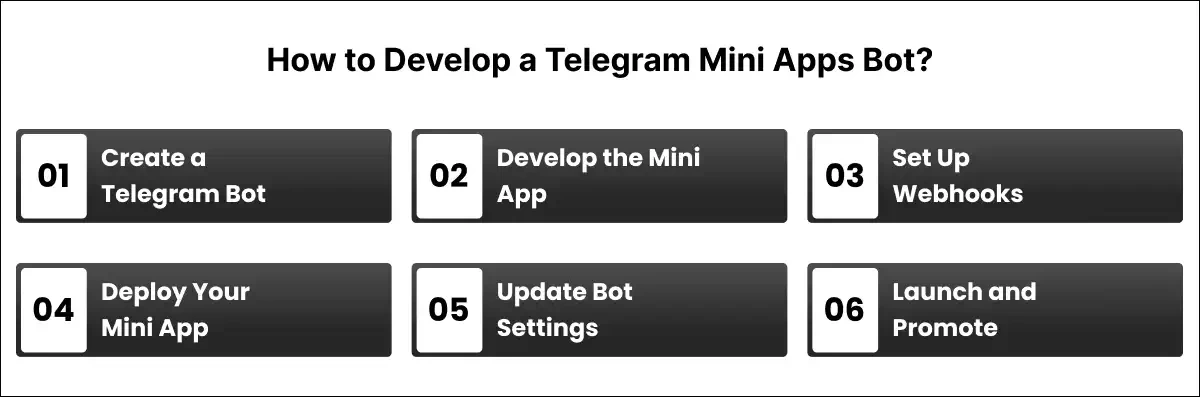
1. Create a Telegram Bot
BotFather Setup: Launch a new bot using BotFather, the official Telegram bot, to oversee other bots. To create your bot, send BotFather the command /newbot and follow the prompts. To access the Telegram Bot API, Find is the special token you'll receive here.
Bot Configuration: Provide a name and username for your bot. You can add a description and profile picture to your bot for increased recognition.
2. Develop the Mini App
Design and Build: Create your mini-app, ensuring it satisfies your business requirements and works seamlessly with Telegram. You can build a backend, design an intuitive user interface, and write smart contracts if necessary.
API Integration: To allow interactions, integrate your mini-app with Telegram's API. This involves configuring webhooks to take in updates and handle user input.
3. Set Up Webhooks
Webhook Configuration: To set up webhooks, use Telegram's Bot API. Webhooks are necessary to get updates about user interactions with your bot. The URL Telegram can use to send these updates must be Telegram's server hosting your mini-app, which should be the address provided by this URL.
Testing Webhooks: Make sure your server can handle incoming TelegramTelegram'snd and that the webhooks are functioning properly by testing them.
4. Deploy Your Mini App
Hosting: For your mini-app, pick a reputable hosting provider. Verify that it can easily integrate with Telegram's API and manage the anticipated traffic volume.
Distribution: Distribute your mini-application to the hosting environment. Ensure the app can be accessed at the URL you specified for the webhook and that all required parts are in place.
5. Update Bot Settings
Command Configuration: To configure any Telegram bot will use, use Telegram's Bot API. This enables users to use particular commands to interact with your mini-app.
Permissions: Set the bot' so it can carry out all the tasks your mini-app needs, like sending messages and accessing user data.Bot'sest the Bot
Functionality Check: Ensure your bot operates as intended by giving it a Telegram run-through. Verify that it interacts with users correctly, complies with commands, and works seamlessly with the bot mini app.
User testing: To get input and find any problems, do user testing. Make changes to enhance the user experience in light of this feedback.
6. Launch and Promote
Launch: Your bot should be formally launched after testing is finished and you are satisfied that it is operating as intended. Make it accessible to users and make sure it appears in all pertinent channels or directories.
Promotion: Use your website, social media accounts, and other marketing channels to publicize your Telegram Mini Apps Bot. Urge users to communicate with the bot and offer comments.
How to wallet integration to Telegram Mini Apps?
A wallet must be integrated into your Telegram Mini App in a few crucial steps for users to handle and complete transactions within Telegram. This short tutorial will assist you in adding a wallet to your Telegram Mini App:
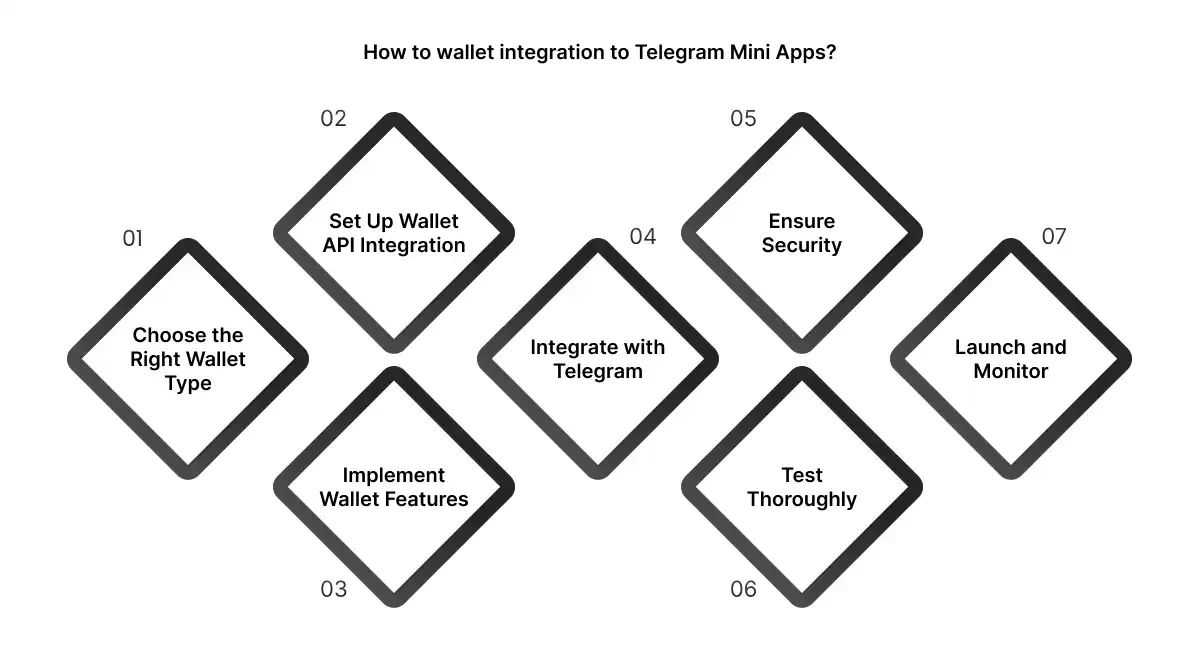
1. Choose the Right Wallet Type
Decentralized Wallet: This kind of wallet gives users more control and security over their assets and lets them handle their private keys. Trust Wallet and MetaMask are two examples.
Centralized Wallet: This kind of wallet, which is run by a third party and depends on a central authority, might simplify integration. Wallets offered by cryptocurrency exchanges are among the examples.
2. Set Up Wallet API Integration
Select an API: Select a wallet API based on your requirements. Developers can incorporate wallet functionality into apps using the APIs of numerous well-known wallets. For instance, you can use the corresponding APIs for Trust Wallet and MetaMask integrations.
API Documentation: Examine the wallet API has provided. You will be guided through the integration process, including transaction handling, authentication, and security precautions, by this documentation.
3. Implement Wallet Features
User Authentication: Include a safe way for users to sign in to your mini-app with their wallet credentials. This usually entails utilizing an authorization procedure, like OAuth or a comparable protocol, to link the wallet to the app.
Transaction Management: Provide tools that let users send and receive digital currency. This entails generating requests for transactions, managing confirmations, and instantly updating the user's wallet balance.
Address Management: Permit users to see and control the addresses in their wallets. This covers the creation of new addresses, the showing of transaction histories, and the import and export of addresses.
4. Integrate with Telegram
Telegram API: To ensure the wallet integration functions user inside the Telegram environment, use the Telegram API. This could entail writing unique messages or commands that communicate with the wallet.
Web Apps API: Use Telegram's Web Apps API to incorporate the wallet functionality into your mini-app. By doing this, users are guaranteed to be able to interact with their wallets within Telegram.
5. Ensure Security
Data Encryption: Encryption techniques safeguard private user information while it's being transferred. Credentials, transaction data, and API keys are encrypted.
Secure Authentication: To avoid unwanted access, implement robust authentication procedures. Multi-factor authentication (MFA) and other advanced security features are worth considering.
Audits: Conduct routine security audits to find and fix any weaknesses in your wallet integration.
6. Test Thoroughly
Functionality testing: Verify that every wallet feature functions properly within your mini-app by testing it. Verify that user interactions are seamless, balances are updated appropriately, and transactions are processed accurately.
User Testing: Test the wallet integration with users to get their opinions. This guarantees that the integration satisfies user expectations and helps identify usability problems.
7. Launch and Monitor
Launch: Use the integrated wallet feature to launch your mini-app after testing. Ensure that your users are informed about any new features.
Monitor Performance: Monitor user behavior and the wallet integration's performance. Look for any problems or strange activity, and be ready to adjust as necessary.
Conclusion
Telegram Mini Apps have revolutionized the way businesses interact with their customers, providing a seamless and hassle-free experience within the chat window. Telegram has emerged as a central hub for not just communication but also commerce and services. By partnering with a professional Telegram Mini Apps development company, businesses can tap into this growing ecosystem and create customized solutions that meet their specific needs.
At DecentraBlock, we specialize in creating customized Telegram Mini Apps that meet the specific needs of businesses. Our team of experts has extensive experience in developing Telegram Mini Apps that are optimized for the Telegram platform, providing a seamless and hassle-free experience for your users. Contact us today to learn more about our Telegram Mini Apps development services and how we can help you tap into this growing ecosystem.
Read more Article: How to develop a Telegram Ton mini app
Telegram has evolved beyond a simple messaging app, transforming it into a powerful platform for making mini-apps that enhance user interactions. These mini-programs, running directly within Telegram, allow companies to offer services like booking events, processing transactions, and providing customer support without leaving the chat interface. As of 2025, Telegram boasts over 800M monthly active users, with enterprises from sectors like finance, gaming, and blockchain increasingly leveraging Telegram Mini Apps to streamline communication and improve customer engagement. This surge in adoption highlights the potential of Telegram as a central hub for not just communication, but also commerce and services.
Partnering with a professional Telegram Mini Apps development company can help businesses tap into this growing ecosystem. A dedicated developer ensures seamless integration, customized solutions, and ongoing support to enhance the overall user experience. Whether it's integrating wallet features for secure transactions or building smart contracts, Telegram Mini Apps can revolutionize how enterprises interact with their customers in a more efficient and user-friendly manner.
What are Telegram Mini Apps?
Small programs that operate exclusively within the Telegram messaging app are known as Telegram Mini Apps. You can use these mini-programs to do tasks within the chat, such as making event reservations, playing games, or checking your bank balance. A Telegram bot may offer one Telegram bot may provide you with one of these mini-apps to assist you with these tasks.
These applications are made specifically to work with Telegram, providing a seamless and hassle-free experience within the chat window. Businesses can engage with customers more effectively using Telegram Mini Apps, particularly those in the finance and technology industries. These apps, for instance, can be used by Blockchain Development Companies to enable their clients to track cryptocurrency, conduct safe transactions, or contact customer service without ever leaving the chat window. Users will find this setup extremely convenient, and businesses will find it easier to communicate with customers. Businesses can improve customer satisfaction and operational efficiency by integrating critical services directly into Telegram.
Telegram Mini Apps Developer
It's crucial to choose a Telegram Mini Apps developer who has experience creating mini-apps and an understanding of how Telegram functions. To ensure your app is optimized for the Telegram platform, look for a developer conversant with the platform's features. Additionally, they ought to have worked on projects comparable to yours, which will help them deal with any obstacles.
Verify if the developer can make a unique mini-app that meets your needs instead of just a generic one. Selecting a provider who provides continuous assistance is also crucial, enabling them to address any problems and release updates after the app's release. Effective communication is also crucial. The developer should be approachable and capable of clearly communicating technical details. In conclusion, examine their prior work and client testimonials to ensure they have a track record of accomplished projects. You can achieve your goals and have a functional mini-app with the help of an experienced developer.
How to Develop a Telegram Mini Apps Bot?
To ensure your mini-app is correctly configured, integrated with Telegram, and prepared for users, a few steps are involved in launching a Telegram Mini Apps Bot. Here's a step-by-step telegram to assist you with the procedure:
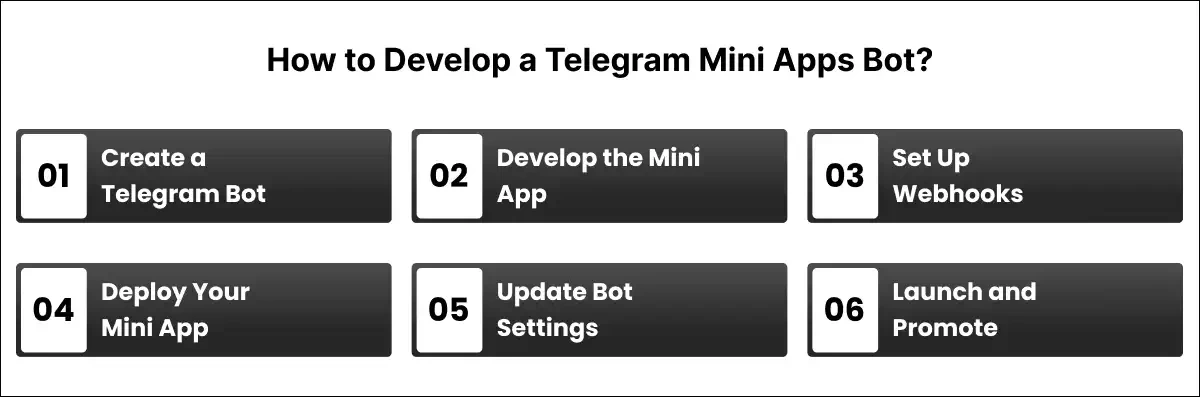
1. Create a Telegram Bot
BotFather Setup: Launch a new bot using BotFather, the official Telegram bot, to oversee other bots. To create your bot, send BotFather the command /newbot and follow the prompts. To access the Telegram Bot API, Find is the special token you'll receive here.
Bot Configuration: Provide a name and username for your bot. You can add a description and profile picture to your bot for increased recognition.
2. Develop the Mini App
Design and Build: Create your mini-app, ensuring it satisfies your business requirements and works seamlessly with Telegram. You can build a backend, design an intuitive user interface, and write smart contracts if necessary.
API Integration: To allow interactions, integrate your mini-app with Telegram's API. This involves configuring webhooks to take in updates and handle user input.
3. Set Up Webhooks
Webhook Configuration: To set up webhooks, use Telegram's Bot API. Webhooks are necessary to get updates about user interactions with your bot. The URL Telegram can use to send these updates must be Telegram's server hosting your mini-app, which should be the address provided by this URL.
Testing Webhooks: Make sure your server can handle incoming TelegramTelegram'snd and that the webhooks are functioning properly by testing them.
4. Deploy Your Mini App
Hosting: For your mini-app, pick a reputable hosting provider. Verify that it can easily integrate with Telegram's API and manage the anticipated traffic volume.
Distribution: Distribute your mini-application to the hosting environment. Ensure the app can be accessed at the URL you specified for the webhook and that all required parts are in place.
5. Update Bot Settings
Command Configuration: To configure any Telegram bot will use, use Telegram's Bot API. This enables users to use particular commands to interact with your mini-app.
Permissions: Set the bot' so it can carry out all the tasks your mini-app needs, like sending messages and accessing user data.Bot'sest the Bot
Functionality Check: Ensure your bot operates as intended by giving it a Telegram run-through. Verify that it interacts with users correctly, complies with commands, and works seamlessly with the bot mini app.
User testing: To get input and find any problems, do user testing. Make changes to enhance the user experience in light of this feedback.
6. Launch and Promote
Launch: Your bot should be formally launched after testing is finished and you are satisfied that it is operating as intended. Make it accessible to users and make sure it appears in all pertinent channels or directories.
Promotion: Use your website, social media accounts, and other marketing channels to publicize your Telegram Mini Apps Bot. Urge users to communicate with the bot and offer comments.
How to wallet integration to Telegram Mini Apps?
A wallet must be integrated into your Telegram Mini App in a few crucial steps for users to handle and complete transactions within Telegram. This short tutorial will assist you in adding a wallet to your Telegram Mini App:
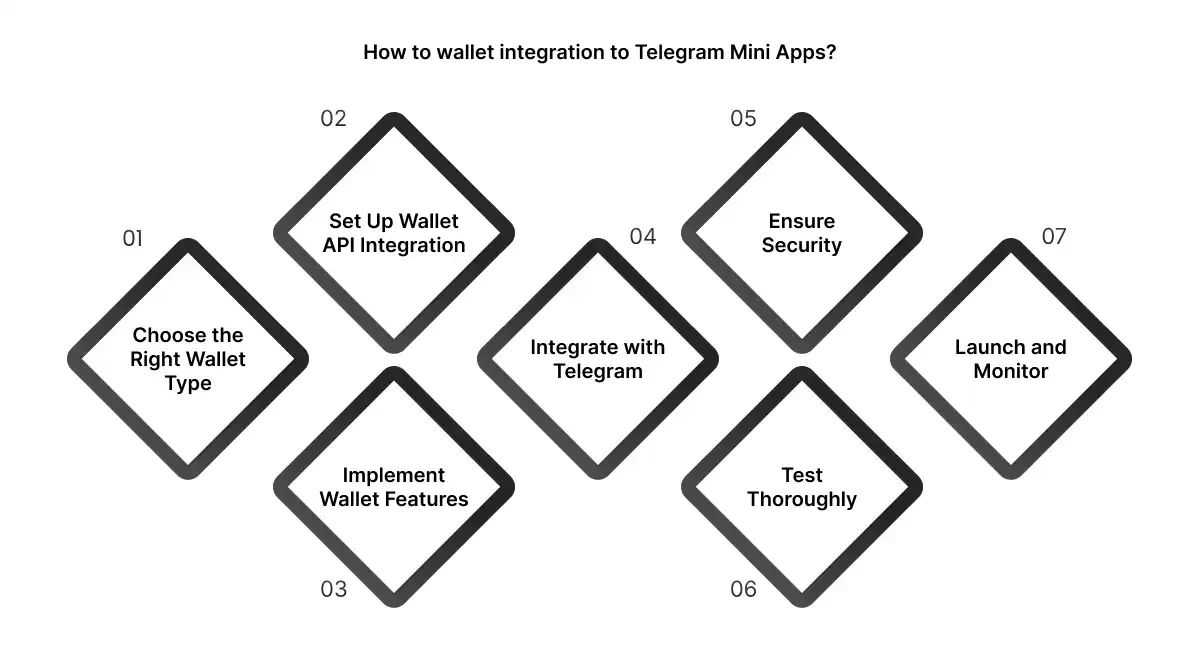
1. Choose the Right Wallet Type
Decentralized Wallet: This kind of wallet gives users more control and security over their assets and lets them handle their private keys. Trust Wallet and MetaMask are two examples.
Centralized Wallet: This kind of wallet, which is run by a third party and depends on a central authority, might simplify integration. Wallets offered by cryptocurrency exchanges are among the examples.
2. Set Up Wallet API Integration
Select an API: Select a wallet API based on your requirements. Developers can incorporate wallet functionality into apps using the APIs of numerous well-known wallets. For instance, you can use the corresponding APIs for Trust Wallet and MetaMask integrations.
API Documentation: Examine the wallet API has provided. You will be guided through the integration process, including transaction handling, authentication, and security precautions, by this documentation.
3. Implement Wallet Features
User Authentication: Include a safe way for users to sign in to your mini-app with their wallet credentials. This usually entails utilizing an authorization procedure, like OAuth or a comparable protocol, to link the wallet to the app.
Transaction Management: Provide tools that let users send and receive digital currency. This entails generating requests for transactions, managing confirmations, and instantly updating the user's wallet balance.
Address Management: Permit users to see and control the addresses in their wallets. This covers the creation of new addresses, the showing of transaction histories, and the import and export of addresses.
4. Integrate with Telegram
Telegram API: To ensure the wallet integration functions user inside the Telegram environment, use the Telegram API. This could entail writing unique messages or commands that communicate with the wallet.
Web Apps API: Use Telegram's Web Apps API to incorporate the wallet functionality into your mini-app. By doing this, users are guaranteed to be able to interact with their wallets within Telegram.
5. Ensure Security
Data Encryption: Encryption techniques safeguard private user information while it's being transferred. Credentials, transaction data, and API keys are encrypted.
Secure Authentication: To avoid unwanted access, implement robust authentication procedures. Multi-factor authentication (MFA) and other advanced security features are worth considering.
Audits: Conduct routine security audits to find and fix any weaknesses in your wallet integration.
6. Test Thoroughly
Functionality testing: Verify that every wallet feature functions properly within your mini-app by testing it. Verify that user interactions are seamless, balances are updated appropriately, and transactions are processed accurately.
User Testing: Test the wallet integration with users to get their opinions. This guarantees that the integration satisfies user expectations and helps identify usability problems.
7. Launch and Monitor
Launch: Use the integrated wallet feature to launch your mini-app after testing. Ensure that your users are informed about any new features.
Monitor Performance: Monitor user behavior and the wallet integration's performance. Look for any problems or strange activity, and be ready to adjust as necessary.
Conclusion
Telegram Mini Apps have revolutionized the way businesses interact with their customers, providing a seamless and hassle-free experience within the chat window. Telegram has emerged as a central hub for not just communication but also commerce and services. By partnering with a professional Telegram Mini Apps development company, businesses can tap into this growing ecosystem and create customized solutions that meet their specific needs.
At DecentraBlock, we specialize in creating customized Telegram Mini Apps that meet the specific needs of businesses. Our team of experts has extensive experience in developing Telegram Mini Apps that are optimized for the Telegram platform, providing a seamless and hassle-free experience for your users. Contact us today to learn more about our Telegram Mini Apps development services and how we can help you tap into this growing ecosystem.
Read more Article: How to develop a Telegram Ton mini app
DecentraBlock is at the forefront of blockchain innovation, revolutionizing how businesses secure, transact, and grow in the digital age. Join us on a journey to harness the full potential of decentralized technology for a more efficient and transparent future.
Services
Subscribe to Our Newsletter
Get the latest news, updates, and insights on blockchain technology directly to your inbox. Sign up for our newsletter today!
© 2024 DecentraBlock. All rights reserved.
DecentraBlock is at the forefront of blockchain innovation, revolutionizing how businesses secure, transact, and grow in the digital age. Join us on a journey to harness the full potential of decentralized technology for a more efficient and transparent future.
Services
Subscribe to Our Newsletter
Get the latest news, updates, and insights on blockchain technology directly to your inbox. Sign up for our newsletter today!
© 2024 DecentraBlock. All rights reserved.
DecentraBlock is at the forefront of blockchain innovation, revolutionizing how businesses secure, transact, and grow in the digital age. Join us on a journey to harness the full potential of decentralized technology for a more efficient and transparent future.
Services
Subscribe to Our Newsletter
Get the latest news, updates, and insights on blockchain technology directly to your inbox. Sign up for our newsletter today!
© 2024 DecentraBlock. All rights reserved.


